instashop.com.pl
FileCenter Receipts Professional 12 CD Key

Description
Easy Receipts Management and Expense Tracking Your fastest path to organized receipts and expenses. FileCenter Receipts lets you easily capture your receipts and organize them in one place. Effortlessly track your expenses and create reports to ensure accurate reimbursements and deductions. Say goodbye to shoeboxes. There’s a better way to organize your receipts and track your expenses digitally: FileCenter Receipts. Easily scan and file those tiny bits of paper then pull the data into useful reports. Whether you’re a home user or a business user, FileCenter Receipts has you covered. Features The shoebox … improvedA clean, simple interface and virtual receipt “boxes” make organization almost automatic. You’ll find it easy to keep your personal and work expenses separate. Capture receipts from anywhereReceipt software is only as good as its ability to capture receipts. Easily bring in receipts from your phone, PC, the web, or a scanner. Automatic receipt analysisFileCenter Receipts can automatically pull key information off of your receipts: vendors, dates, amounts, payment methods, etc. Flexible categoriesTag your receipts with any number of tax or expense categories. Split your transactions into multiple line-items. Flexibility is the name of the game. Expense reports with receiptsPowerful reporting makes it easy to generate tax deduction lists or expense reports. For even more convenience, you can automatically include copies of the receipts. Non-subscription, PC-basedYour receipts belong to you. We won’t hold them hostage to a subscription. And they belong on your own computer, not the Cloud.
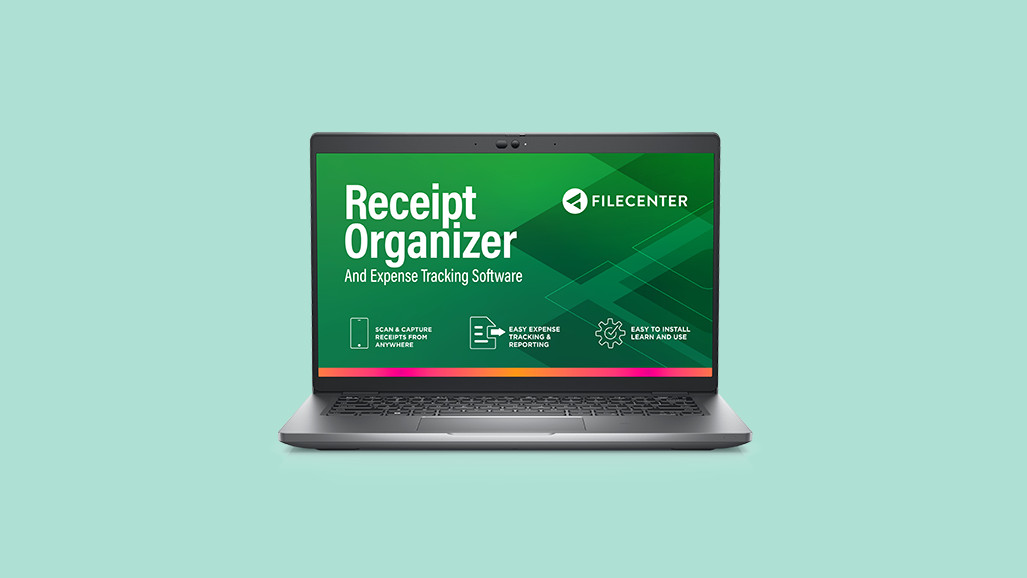




Opinie
Na razie nie ma opinii o produkcie.