instashop.com.pl
Norton Security Premium Key (90 Days / 10 PCs)


Description
How long does it take for malware to infect your brand-new computer? If you use free or other inferior security software, maybe not long at all. Cybercriminals are more sophisticated than ever before, and they use a diverse arsenal of tools to gain access to your information. Other security products just don’t have the resources to keep up with new threats as they emerge. But Norton products do. As the threats get worse, our products just keep getting better. Our teams of security experts are constantly analyzing new threats and devising new ways to protect your devices from them. Features Defends against viruses, spyware, malware and other online threats; Safeguards your identity and online transactions; Utilizes one of the largest global civilian intelligence networks to spot threats faster; Helps protect your home network with a smart firewall; Comes with always-there customer support provided by Norton experts; Protects better and faster than the competition; Helps you manage protection for all your devices with an easy-to-use Web portal; Includes premium family safety features so your kids can explore their connected world safely; Automatically backs up your photos, financial files and other important documents of your choice on your Windows PC; Includes 25 GB of secure cloud storage for your PC with the option to add more as your needs change;
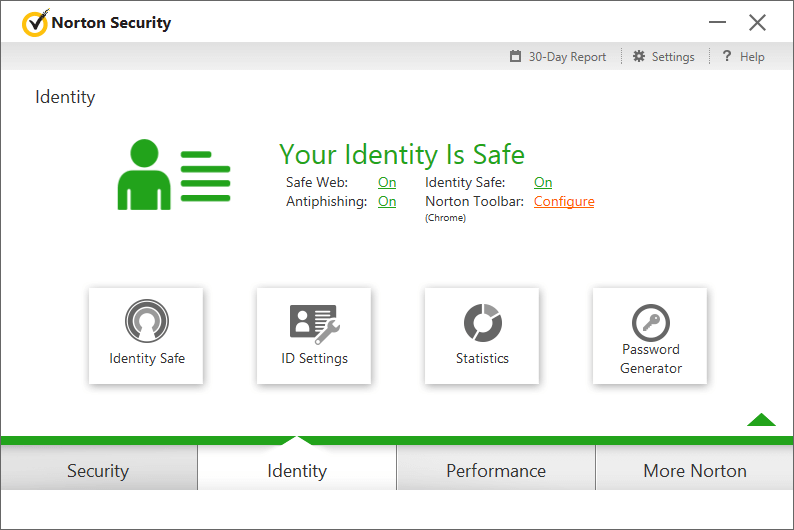
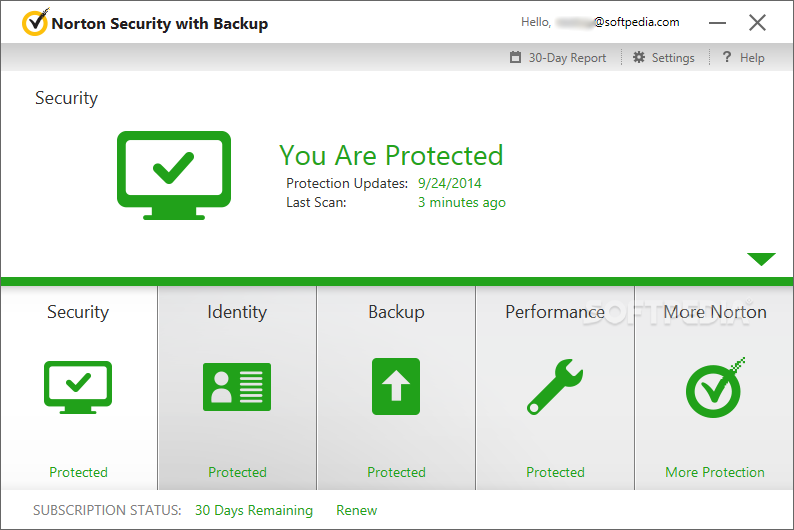



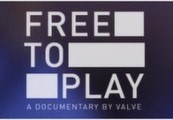
Opinie
Na razie nie ma opinii o produkcie.