instashop.com.pl
TechSmith Software Bundle CD Key (Lifetime / 2 Devices)


Description
Includes: TechSmith Camtasia Studio 8 for Windows TechSmith Snagit 2020 for Windows and Mac TechSmith Camtasia Studio 8 Screen Recorder and Video Editor Start fastCamtasia is quick to learn. You don’t need a big budget or fancy video editing skills. Start with a template, or simply record your screen and add a few effects. Feel confidentWhether you have video experience or this is your first time making one, we’ll give you everything you need to make a high-quality video. Engage viewersCreate content your viewers actually watch. A video will give you more interaction and help your audience learn more than with text alone. The best screen recording software for. . . Video tutorials How-to videos Software demo videos Meeting recordings YouTube videos Training videos Video lessons Webinar recordings Instructional videos Explainer videos Presentation recordings . . . and more! Camtasia’s video templates make it easier than ever to create the video you need. TechSmith Snagit 2020 Beyond ordinary screen captureSnagit’s award-winning screen capture software is the only program with built-in advanced image editing and screen recording. Capture a screenshot or videoSnagit makes it easy and intuitive to capture images or record video. Capture your full screen desktop, region, window, or scrolling screen. Edit and annotate screenshots with a few clicksGet a full suite of editing tools, and create images on your own. Edit screenshots or build custom graphics with arrows, text, highlights and more. Deliver resultsThe human brain processes visuals 60, 000 times faster than text. Snagit makes it easy to add your screenshots and videos to email, training materials, documentation, blogs, or social media. Or get a short URL to share your screenshots and recordings.
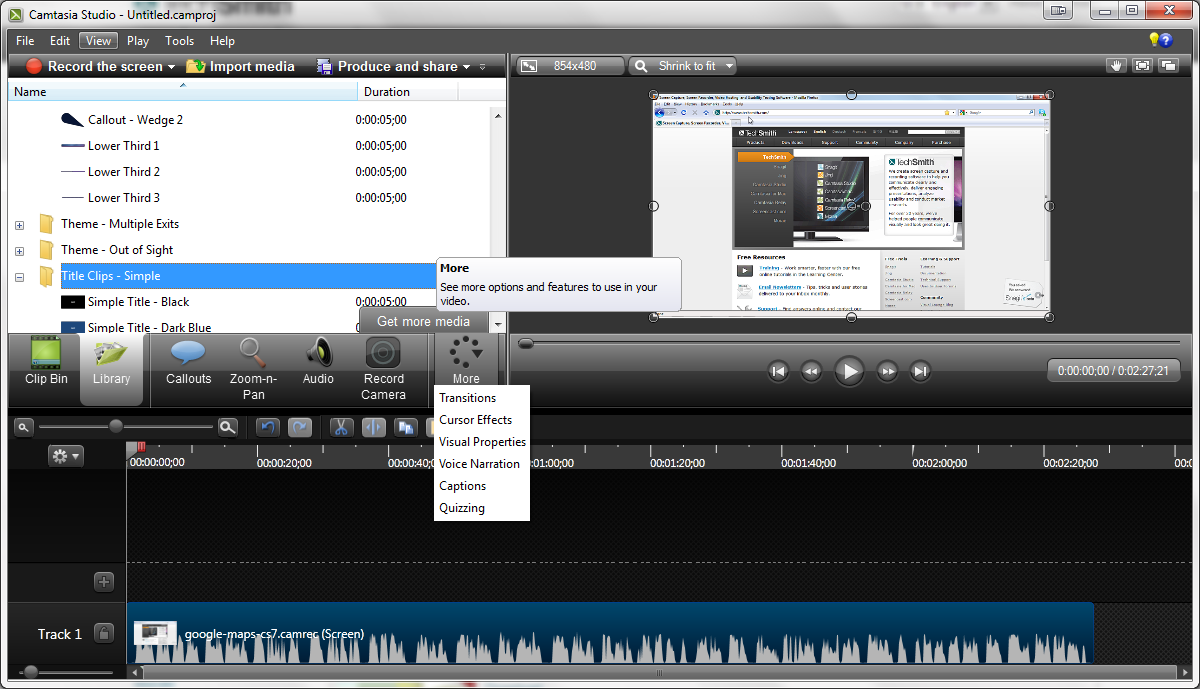

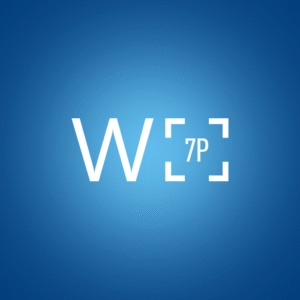



Opinie
Na razie nie ma opinii o produkcie.